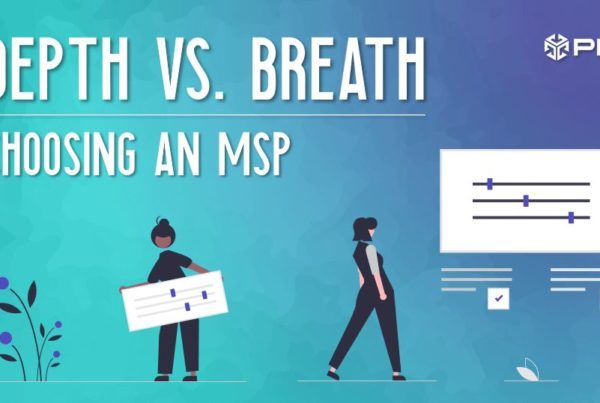With the pandemic continuing to rattle communities across the world, millions of people are finding their daily routines changing and are dealing with the onset of challenges it’s bringing.
I’ve been working from home for the better part of the last four years, so this was an easy transition for me to make. However, others who may not have the space, resources, or desire to work from home are experiencing just how difficult it can be.
I’m sure your inbox, like mine, has been flooded with messages and work-from-home tips from seemingly every company you’ve ever had contact with, and though it comes with good intent, some of that advice has become redundant and repetitive. Below are a few suggestions that I employ in my own work-from-home life, which I hope will help some of you further cope with this unique and unprecedented situation.
If you must do your work on your bed, make it first!
Having a dedicated workspace is the best way to stay focused and productive, but that’s not an option for everyone. If you must work in your bedroom, make sure you’re working on your bed not in your bed. Make your bed and use pillows or a box to bring your laptop up to eye level and try not to be cross-legged and hunched over for eight hours a day. Doing simple stretches, movements, or workouts keeps your blood flowing and your body happy!
If you do have a space you can devote entirely to working, make sure it’s set up with ergonomics as a focus. You’re going to be sitting here for 6-8 hours every day so make sure you can do so without damaging your body! Also, keep it clean as you would your regular office space. An organized area equates to a coordinated mind, and depending on your line of work, you will have to connect with the people you work with: signal to them that you are fit for the position and ready to go. To learn more on how to best set up your working space, this guide from The Mayo Clinic provides more detail!
Maintain your usual schedule while working from home
It’s easy to roll out of bed at 7:15 every morning and put on yesterday’s sweatpants, and let’s be real, dressing frumpily saves time, energy, and your washing machine! It may be enticing it may be to keep your routine lackadaisical at home, but maintaining your familiar groove is critical to how you perceive your time and ultimately the work that you need to get done. You don’t have to dress in slacks every day, but make sure you wear something clean and organized in case you get pulled into an impromptu video conference or meeting. Doing so will ensure you are ready for the entire day and anything it might throw your way!
Furthermore, get up well before you need to sign onto the computer so you can adequately prepare for your day. Take care of yourself first, and make time for personal endeavors like working out, making breakfast, and planning for what’s next. It’s important to stick to your normal morning routine because this pandemic is temporary, and any changes you’ve made to this routine will make it tough to switch back to normality when it comes time. As much as it may feel like it, this isn’t summer break and you don’t want to be dragging yourself out of bed on the first day back!
If you can, take an actual lunch break and go outside. Even if you just walk around the block, the neighborhood, or your yard, it’s vital to get some sunshine, break up the monotony of the day, and get some time outside your house.
Finally, make sure you sign out and check out at your usual time to make a clear divide between your work time and home time. Take time to be with your children, your pets, and your family, and turn off notifications until it’s time to work again.
Break your work tasks into smaller bits
The following tips will be of value even after you return to your usual routine and can help boost your productivity in the interim! First, use the two-minute rule. If something is likely to take two minutes, just do it immediately. You’d be surprised at how many things truly take fewer than 120 seconds. Avoid spending the time writing the task down for later when you can just get it done, now.
Second, I recommend using the Pomodoro Technique. You can customize this technique to fit your individual needs, but the basic model is four blocks of 25 minutes of work with a five-minute break in between. So ideally, you work for 25 minutes, break for five, work for 25 and break for five, for a total of four rounds. At the end of the fourth round, take a 15- to 20-minute break. Personally, I use the five-minute breaks to get up, walk around, and stretch. I use the 25-minute break to do one household chore.
Most importantly, set goals for what you are going to do during your rounds so you’re not wasting time deciding what to work on. I use a time-management app to keep track of my rounds, but the same thing can essentially be accomplished using a kitchen timer and a notepad!
Overcommunicate with your team
If you are accustomed to having the ability to walk over to someone’s desk to ask a question or chat about the day, this isolation may feel overwhelming! To combat this, overcommunicate with your team and be available to talk, even when they don’t want you to be. People who aren’t accustomed to communicating virtually, over text or video, may find this a bit much but it’s important to do more than too little! Using cloud-based applications grants users the ability to communicate frequently even if you are not directly speaking with one another. If your organization utilizes Microsoft Teams, here are a few ways you can use it to let your team know your availability and status!
- Use Microsoft Teams’ presence status! In Microsoft Teams, you can set your presence status to lets others know whether you are busy, away, or available to talk.
- Write a custom message! Microsoft Teams also allows users the ability to write a custom status message that you can select to appear when someone is typing you a message–whether it’s a chat or a post in a Team you’re in.
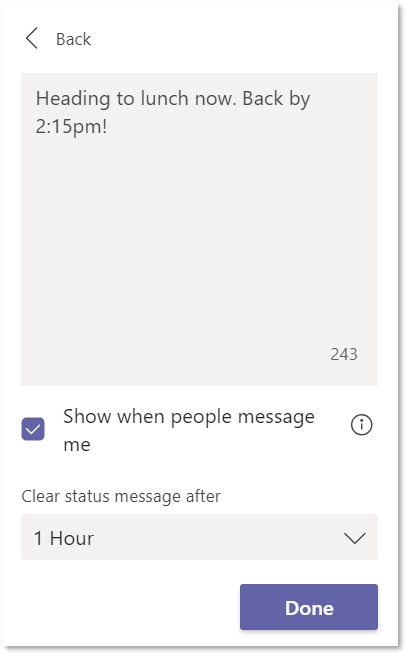
- Follow your team’s statuses! If you’re like me, then you will want to take advantage of the option to follow the statuses of the people you work with. Get updates, notifications, and alerts when your teammates are online or away.
Furthermore, try not to assume anyone’s tone! As simple as this sounds, it’s necessary, and It’s easy to think others are being snippy or flippant when it’s really a communication breakdown. You can ruin your mood, and the mood of others, if you internalize it, respond in kind, or don’t ask for clarification. Promote open communication and clarify all misunderstandings with a simple phone call, text message, or online chat, and always assume positive intentions! We’re in this together!
Reset at the end of each day
My desk inevitably becomes cluttered with documents, notes, pens, coffee cups, and other stuff throughout the day. Make it a routine at the end of each day to completely clean your desk, organize it, and prepare it for the next day. Giving yourself a clean slate permits you to focus on what’s important and the current day’s success rather than starting it by taking care of the mess from the day before. Make a list of your three most important tasks for the next day and leave it on your keyboard so you know what you will be working on immediately when you login again!
The most important takeaway from this blog is this
Be honest with yourself and cut yourself some slack. This is a type of situation that is novel, disorienting, and likely enduring. Stay focused and do what you can as well as you can and be kind to yourself and others as we all navigate this pandemic together. We’re all doing our best and that’s the best we can do!
Brandi-Ann | PEI