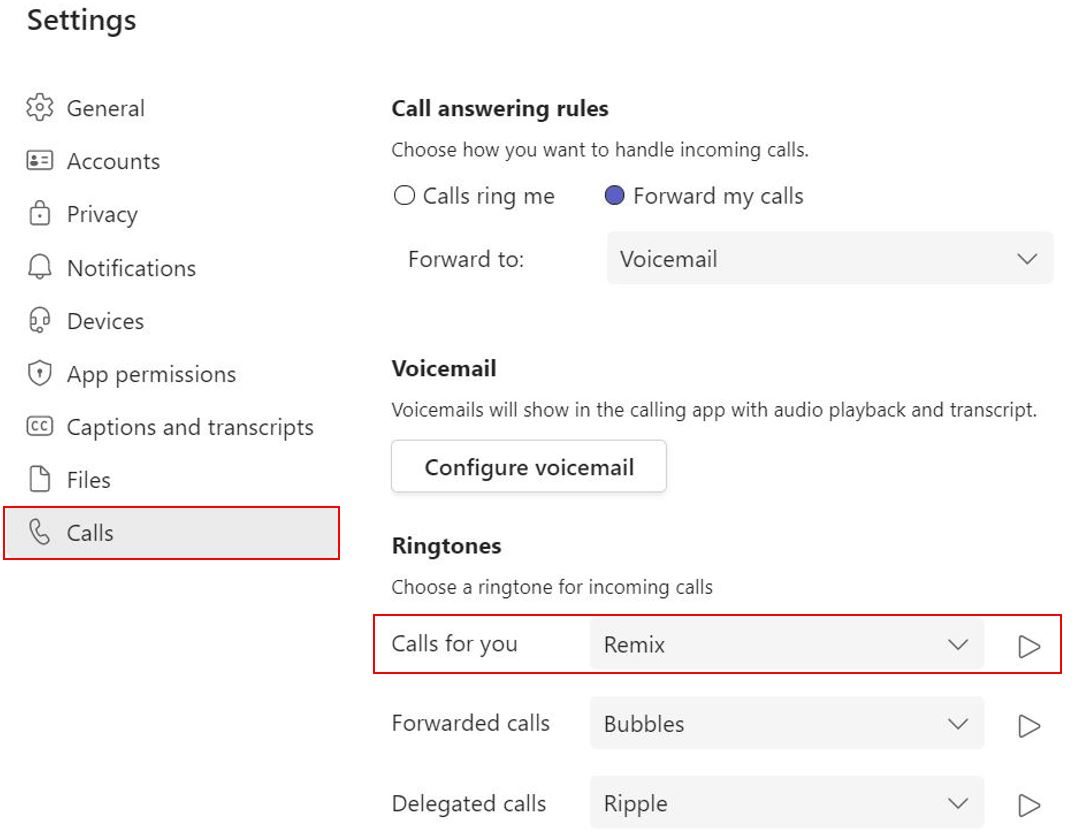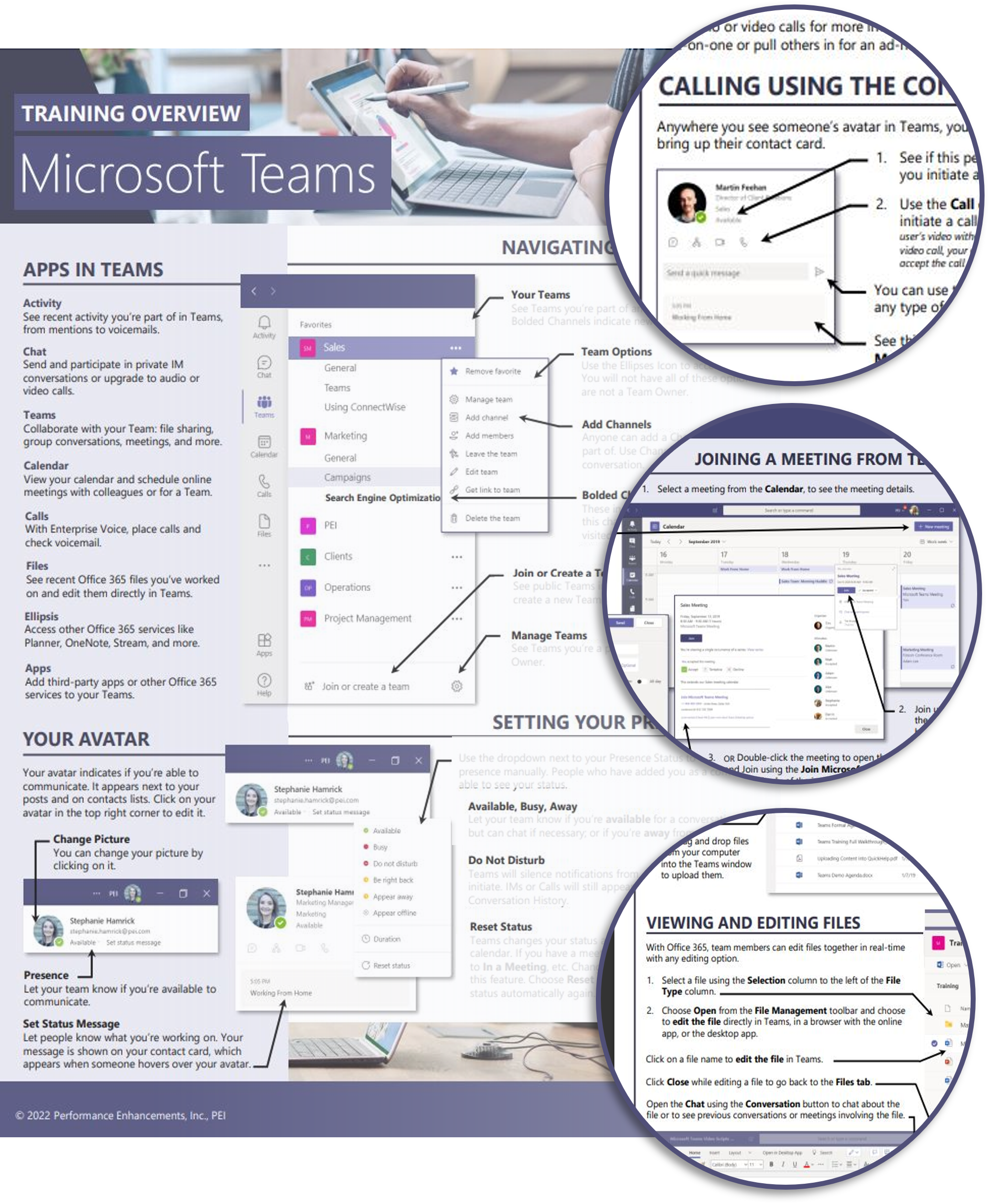Microsoft Teams Introduces a New Ringtone
Last month Microsoft Teams released a new ringtone to break up the oh so familiar sound of a Teams call. Teams enthusiast Calum Newton (@Candy.Moore.mp3) created a remix of the traditional Teams ringtone that will make you want to dance rather than sigh the next time a call comes through.