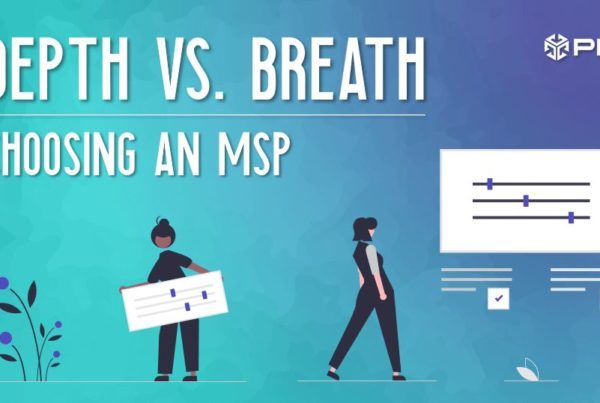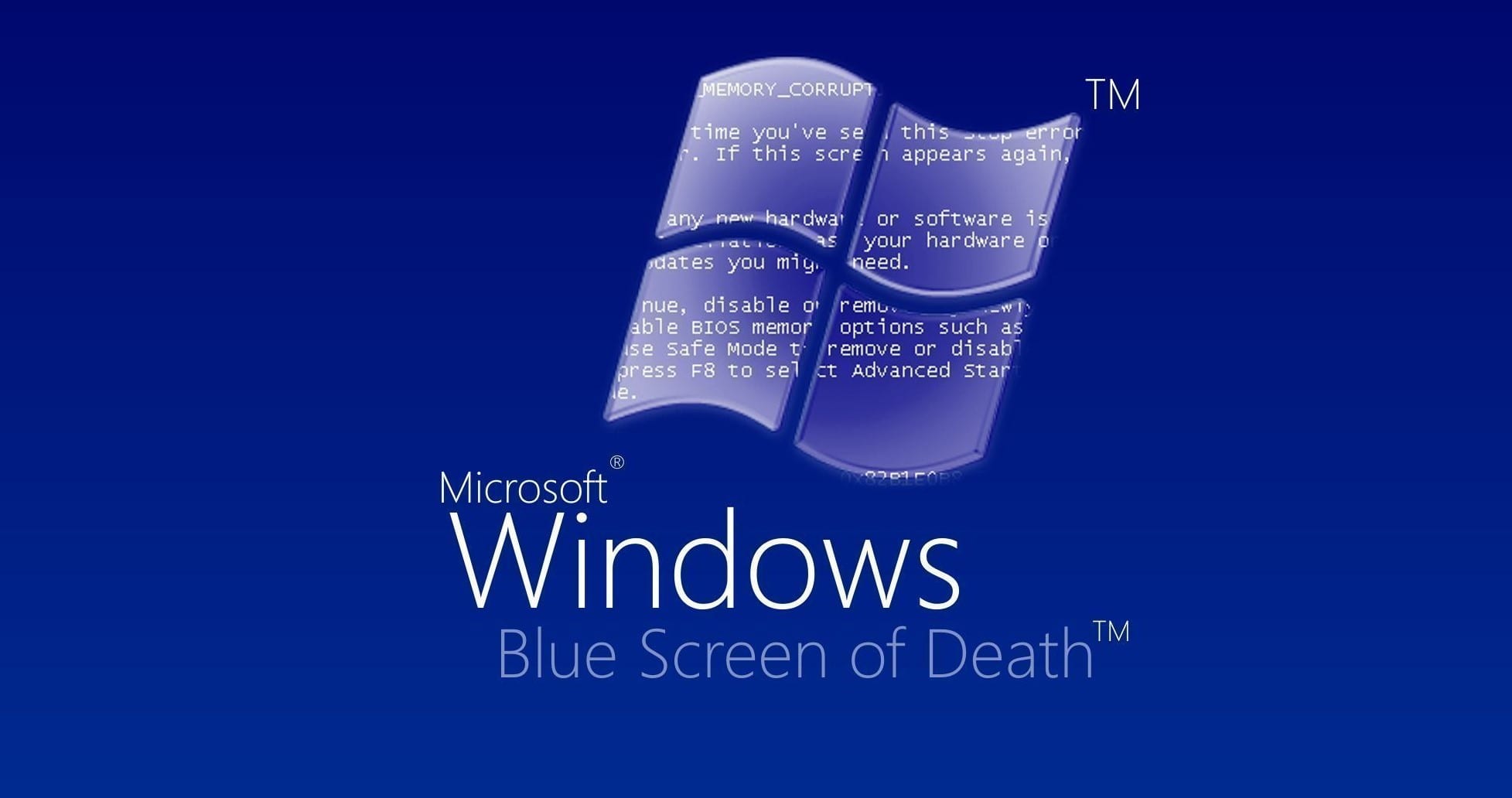
Just like no one can predict when your heater will go out on the middle of a blistering winter, your hard work can also disappear unexpectedly in the blink of an eye. We always hear about this and often assume—or hope—“It won’t be me!” Unfortunately, many give this issue very little thought and leave all of their hard work and their professional career to fate. If there is one thing I want to impress upon you, it is that like your Doctor has probably told you, “an ounce of prevention is worth more than a pound of cure.” What really causes downtime? Let’s take a look at the most common issues that can and will bring everything to a grinding halt.
Hardware Failure
55 percent of all issues that can cause downtime result from hardware failure. Whether it’s the hard drive, server(s), routers, switches, or even the power supply. Every bit of hardware that is working together can simply go out without notice. Perhaps it’s the fan that quit working or the thunderstorm that just came through with a bolt lightening just managing to hit your neighborhood… All of a sudden, you’re in the middle of a power outage hoping that everything you’ve been working on is still safe. The time between that moment and when you can check feels like hours. Fingers crossed you’re safe!
Human Error
The second leading cause of downtime, simply put, is human error. Hey, we all make mistakes, whether we like to openly admit it or not. How many times have you heard, “if you don’t know what it is, don’t click it and definitely don’t open it!” While that’s a great rule of thumb to live by, you accidentally clicked and now you’re staring at the blue screen of death or the warning that your data is compromised, which says you need to call the 800 number in front of you and pay a few hundred dollars to unlock your data. You are told to pay however much to get back the data that is rightfully yours. Here’s a free tip: don’t call and don’t pay. Your wallet will be lighter and you can be almost positive you will still be in the same spot you’re at now. There’s a lot of bad people out there who spend their whole day trying to attack as many people and computers as possible to find people gullible enough to pay them… Just don’t.
Software Error
This is the third leading cause of downtime. It’s not at all surprising. Just about anything you use in your daily life including computers, phones, and even televisions run off of a computer and software. To me, it seems like I am always updating software one place or another. When updating software to increase performance in certain areas, sometimes another area could be accidentally overlooked, and then you’re down while frantically waiting for yet another software update to patch up the horror that just occurred simply because you didn’t update at the recommendation of the service provider. While this last area is less likely than the previous two, these types of errors occur more than we’d like.
Here’s how to prevent these errors—PEI. The best thing you can do to protect yourself is be proactive. Don’t wait until it’s too late and you’re trying to “cure” the issue in front of you. Speak to us about a number of prevention options that are time and quality tested. Depending on your unique situation and setup, there are many unique solutions that our engineers can put together for you to keep you safe and minimize or eliminate your risk of downtime.
Alex Hoosz, PEI