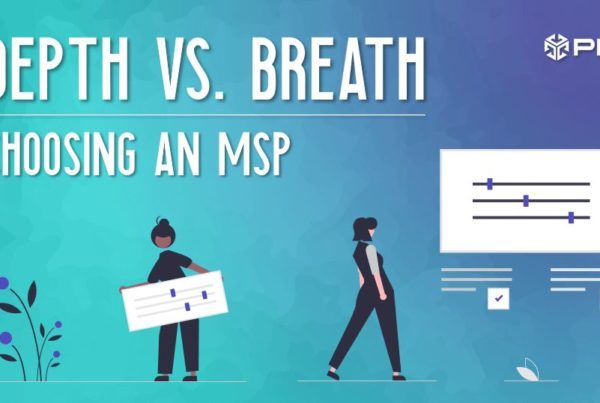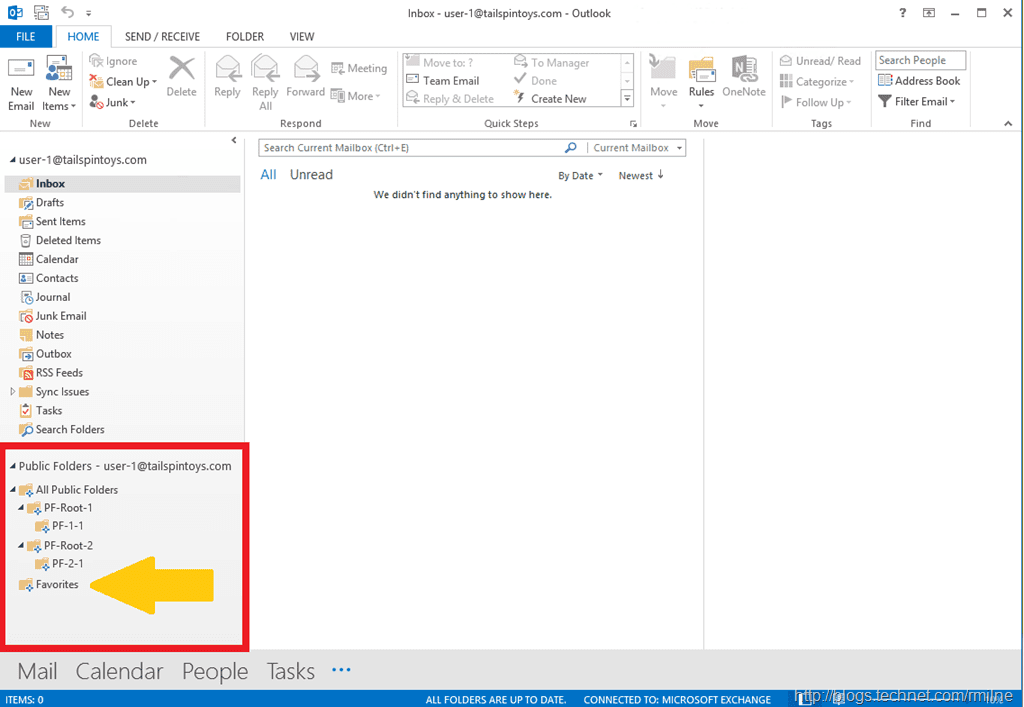
One of the issues that has been a “thorn in the side” for people migrating to Exchange Online has been the ability to migrate public folders. This is true especially for those companies running newer versions of Exchange, like Exchange 2013 or 2016. With Exchange 2013/2016, public folders were converted into public folder mailboxes and were then labeled “Modern Public Folders.” Older version of Exchange were maintained in Public Folder databases.
Migrating Public Folders on Older Versions of Exchange
When migrating to Exchange Online from any version of Exchange older than Exchange 2013, there existed a process for migrating to Exchange Online. Instructions for migrating these public folders can be found here:
Migrating Modern Public Folders on Newer Versions of Exchange
Migrating modern public folders required either a manual process or a third party utility. As of March 2017 that is no longer the case. Public folders maintained in either an Exchange 2013 or Exchange 2016 environment can now be migrated directly to Exchange Online.
As for specific instructions on how to do so, here are the links:
- Use batch migration to migrate Exchange 2013 public folders to Exchange Online
- Use batch migration to migrate Exchange 2016 public folders to Exchange Online
While all of the information is located in the documentation in the links above, the key requirements are:
- Exchange Server 2013 CU15 (or later), Exchange Server 2016 CU4 (or later)
- Exchange on-premises hybrid configured with Exchange Online
Jacob Eker, PEI