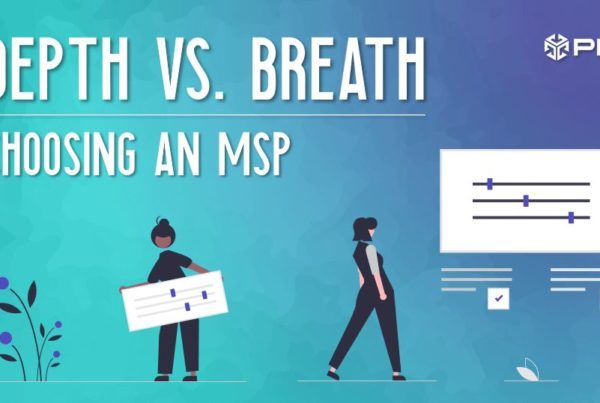Lync Tool Belt #1: Creating a Poll
This is a feature of Lync that I think is overlooked frequently and it is actually pretty cool. Have you ever been on a conference call with several attendees trying to figure eout when to meet next? The polling tool would be a fantastic way to do this. These are the steps that you take to create a poll.
- Click Share
- Click New Poll
- Type in the Poll Name
- Type in the Poll Question
- Type in Possible Responses
- Click ok
Once the poll is open you then have the option to open the poll to the conference attendees, close the poll, show results to everyone in the conference, edit the poll choices, clear responses and finally save the poll for future use. This feature allows for real time polling, which makes collaboration seamless. Below is a screen shot for an example.
Pretty cool huh? For more information on Lync please don’t hesitate to contact us. You can fill out the contact us for on our website at https://pei.com/contact-us/, e-mail us at info@pei.com, call us at 303-786-7474 or heck snail mail us… 5435 Airport Blvd., Suite 106 Boulder, CO 80301.
Look for additional Lync tricks and tips coming soon. If you have any Lync Tool Belt Requests please let me know, andrea.leonhardt@pei.com
-Andrea Leonhardt, PEI