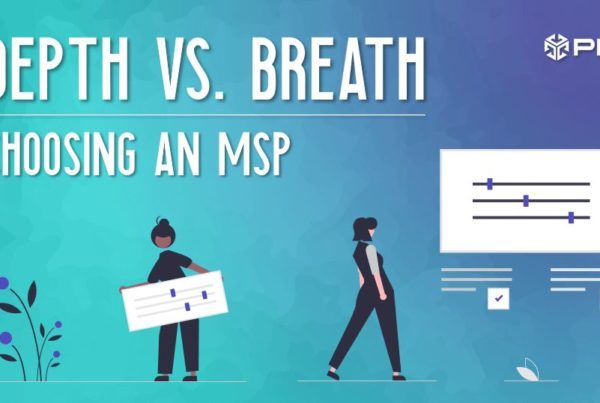Loss of SCCM 2007 / FEP 2010 Policies
If you run into the issue that I did after enabling FEP2010 into SCCM 2007, that you lose access to the polices screen after building them, here is the simple solution to correct the issue.
• Make sure that your SCCM is SP2 and R3 first.
• Re-download KB2271736 from here – https://hotfixv4.microsoft.com/SCCM%202007/sp2/SCCM2007_SP2_KB2271736_ENU/4.0.6487.2156/free/417750_ENU_i386_zip.exe
• Rename the microsoft.configurationmanagement.managementprovider.dll located under Program Files (x86)Microsoft Configuration Manager ConsoleAdminUIBIN to “microsoft.configurationmanagement.managementprovider.old”
• Reboot the SCCM server
• Reinstall the KB2271736 hotfix, ensuring it installs successfully.
• Relaunch the SCCM console
• Viola, you are back up and running into the policies screen.