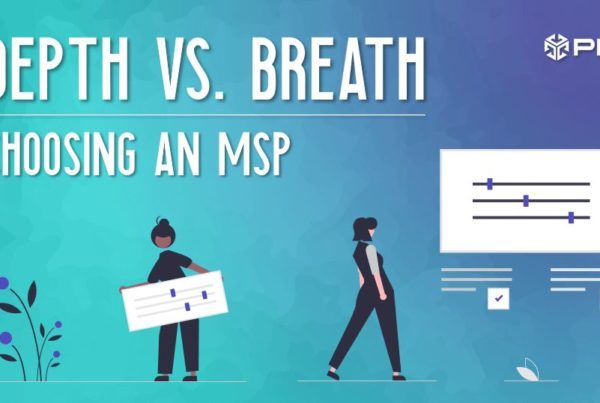Issue and Risk Management
A crucial part of executing any project is appropriately managing both issues and risks. It is important to first understand the difference between the two. At the simplest level, a risk is something that may or may not happen in the future while an issue is something that has already taken place.
Issue management has several key components. It is necessary to have all of the issues in a single consolidated list. The issues must be reviewed often, even on a daily basis depending on the size, complexity and criticality of the project. The status of all issues should be discussed frequently with the appropriate stakeholders, which may include business partners or customers. Escalation of unresolved issues should be proactively addressed to ensure they are resolved in an effective manner without undue delay.
Risks should be documented early in a project with all interested stakeholders participating in the conversation. All of the risks identified should be categorized in two ways. There are many variations in terminology but basically the risks should be categorized by the likelihood they will occur and by the severity of impact if they were to happen. For each risk identified a risk mitigation strategy should be developed. The risk management matrix should be reviewed and updated ensuring that all project team members and project stakeholders have transparent visibility to this process.
As a note, for those companies using MS SharePoint, I have found this to be an excellent tool for managing both these processes. Not only does MS SharePoint provide the ability to collaborate with team members but also provides the ability for any stakeholder or project team member to review the most updated version of the issues or risk management tracking matrix at any time. Several project management templates for SharePoint are available on the Microsoft Website at https://docs.microsoft.com/en-us/sharepoint/
-Dan Thompson, PEI