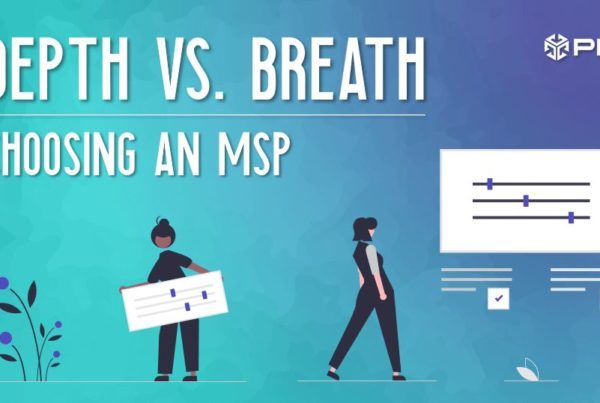Exchange 2010 and Updating Distribution Groups
Congratulations, you’ve just migrated to Exchange 2010! Mail is flowing, auto-discover works like a champ, and Outlook Anywhere is just plain cool. All is right with the world until you hear that something which used to work no longer does:
An individual who is listed as the “Manager” of a Distribution Group is no longer able to update the membership of that group. It worked in Exchange 2007, why won’t it work now?
It doesn’t work because the necessary permission isn’t defined by the default configuration of the Role Based Access Controls, specifically the “Default Role Assignment Policy”.
To grant this permission, we need to add the MyDistributionGroups Role to the “Default Role Assignment Policy.”
From the Exchange Management Shell, run: New-ManagementRoleAssignment -Role MyDistributionGroups -Policy “Default Role Assignment Policy”
Now Distribution Group Managers can update membership just like they used to!
-Shane Skriletz, PEI