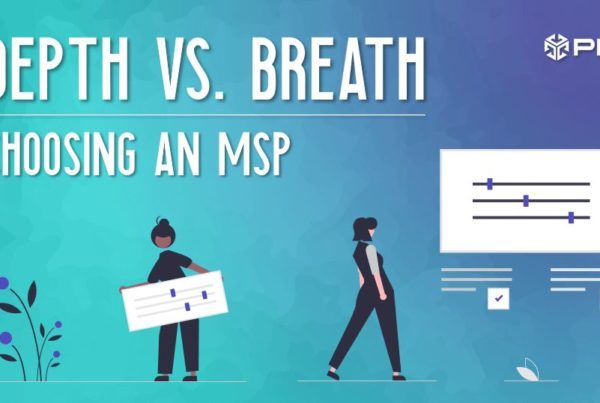DHCP (Dynamic Host Configuration Protocol)
DHCP (Dynamic Host Configuration Protocol) is a protocol for assigning dynamic IP addresses to devices on a network. A device can have a different IP every time it connects to the network with dynamic addressing.
A DHCP server is configured with a pool of available IP addresses and assigns one of them to the DHCP client. A Cisco router can be configured as a DHCP server.
Here are the steps:
Step 1: Exclude IP address from being assigned by DCHP server
router(config)# ip dhcp excluded-address FIRST_IP LAST_IP
Step 2: Create a new DCHP pool
router(config)# ip dhcp pool NAME
Step 3: Define a subnet that will be used to assign IP addresses to hosts
router(dhcp-config)# network SUBNET SUBNET_MASK
Step 4: Define the default gateway
router(dhcp-config)# default-router IP
Step 5: Define the DNS server
router(dhcp-config)# dns-server IP
Step 6: Define the DNS domain name
router(dhcp-config)# ip domain-name NAME
Step 7: Define the lease duration (If not defined, a default lease time of 24 hours will be used)
router(dhcp-config)# lease DAYS HOURS MINUTES
****NOTE**** Steps 6 and 7 are optional steps and not required
To display information about the configured DHCP pools, you can use the following command:
router# show ip dhcp pool
Alison Wallick, Network Support Engineer
Other Networking Basics:
Taking and Restoring ASDM Backups
Setting up SSH and Local Authentication
Upgrading ASA and ASDM Images on New ASAs
Adding and Removing Devices from the Meraki Dashboard
Setting Up Meraki Access Points